TychoCam™
Observing Conditions and Safety Monitor for Observatories.
Ascom Alpaca Compliant
TychoCam™ is an ALPACA-compliant observing conditions and safety monitoring system designed for telescope hosting facilities and remote observatories. The system provides continuous measurement, historical logging, and real-time access to the standard ALPACA ObservingConditions and SafetyMonitor parameters through both a web interface and REST APIs. TychoCam™ integrates directly with ASCOM-compatible desktop software, enabling automated observatory operation, environmental awareness, and safety enforcement based on measured atmospheric and site conditions.

Created for Telescope Hosting Sites
TychoCam™ is designed specifically for telescope hosting facilities and remote observatories, providing continuous monitoring of safety and observing conditions for all site users.
The system combines a public user website with two ALPACA-compliant API services—Safety Monitor and Observing Conditions—to deliver real-time and historical environmental data to astronomers anywhere in the world. TychoCam™ integrates directly with desktop astronomy software via the ASCOM ALPACA standard, enabling automated decision-making and unattended operation.
Professional Observatory System
TychoCam™ is engineered to meet the operational demands of professional and semi-professional observatories. Each system integrates:
- Industrial-grade CPU and environmental sensors
- CNC-machined, weather-sealed enclosure
- Astronomical camera with fisheye sky lens
- Power-over-Ethernet (PoE) networking
- Dedicated user and administrator web interfaces
- ALPACA Safety Monitor and Observing Conditions APIs
Resident sensors measure rain, wind, humidity, ambient temperature, barometric pressure, sky brightness, and infrared sky temperature. Safety thresholds are fully programmable through the administrator interface.
The system is tested in harsh outdoor environments and designed for continuous unattended operation.
TychoCam™ retains approximately 12,000 daytime images and over 60 days of nighttime video, allowing users to review sky conditions before, during, and after observing sessions. All data products—including images, charts, and videos—are accessible through the web interface or via API for desktop analysis.
Environmental conditions, charts, and API endpoints are updated every 30 seconds.

Control and Monitoring Your Observatory Over the Internet
ASCOM-Alpaca is dual technology based on universal connectivity between astronomy applications, programs and devices. Astronomy programs can control devices across Windows, Linux, Mac and other observatory systems. ASCOM provides standards-based Interoperability between astronomy programs and end devices. Alpaca connects these ASCOM devices over the Internet.
The TychoCam™ integrated Observing Conditions and Safety Monitor API's provide user desktop observatory control programs real time data and safety conditions. Other observatory monitoring devices can provide their status via json to the TychoCam™ for additional safety condition monitoring.
The TychoCam™ contains over 23,000 lines of code developed over 2 years to provide trouble-free operation and accuracy. Automatic backups, boundary condition monitoring, redundant data sources, internal firewall, administrator monitoring, optional user login and signup, encrypted cookies, and much more ensure smooth and consistent operation.
Live and Observed Environmental and Safety Conditions
TychoCam™ continuously monitors the 13 ALPACA-standard observing condition parameters, providing both live status and historical records through the website and APIs.
Interactive charts allow users to explore trends over time, with click-through access to corresponding images and videos. Any monitored condition can be configured to trigger Safety Monitor alerts, enabling automated observatory protection based on real environmental data.
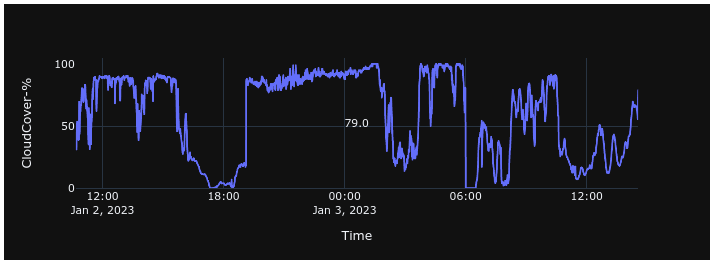
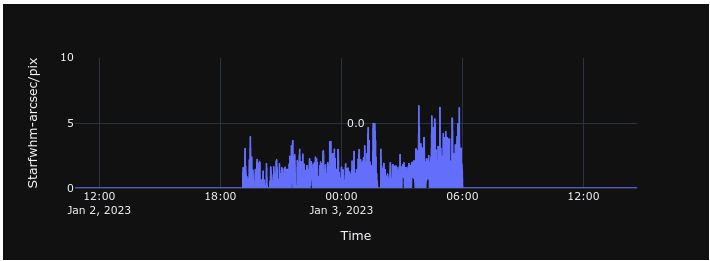

Simplified Installation
Installation is straightforward and site-friendly. A stainless-steel mounting bracket and clamps are included to securely attach the TychoCam™ unit and environmental gauges to standard structures.
Both power and network connectivity are provided through a single PoE cable, minimizing installation complexity and external wiring.